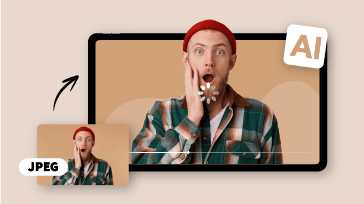Filming a wedding ceremony is a tough and challenging job. Whether you want to pursue a profession as a wedding videographer or you are tasked to film your best friends’ wedding, in this post, we’ve got everything covered.
We’ve interviewed a bunch of seasoned wedding videographers and put together their 11 proven strategies for making successful wedding videography. Without further ado, let’s dive in, now.
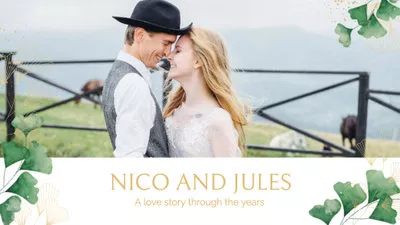
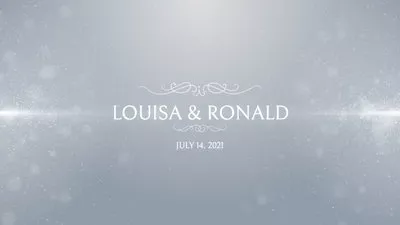
Here is what you will learn:
1. Get the Right Gear for Wedding Videography
Having the right gear is essential for making wedding videography. Here, we’ve broken down wedding videography gears into 4 crucial parts:

Gear for wedding videography
a. Camera Body
Weddings are fun and memorable. But filming an entire wedding involves long and arduous work. So a lightweight mirrorless camera with powerful filming features should be your best tool.
No matter what brand you choose, your camera must meet the following requirements:
b. Camera Lens
24-70mm/F2.8, an all-rounder that can cover 90% of the wedding scenes, should be your go-to choice for wedding videography.
For a low-light situation like the wedding reception at night, you need a big aperture lens like 35mm/1.4 or 85mm/1.4 to have more light in the lens and create a shallow depth of field for the beautiful bokeh.
Besides, to be able to film the couples at a distance when they exchange wedding rings and vows, a 70mm-200mm/F2.8 is also a popular choice by seasoned wedding videographers.
c. Stabilizer
Having a stable video is what sets your wedding videos apart from amateurs. So, you need to mount your camera on a gimbal such as DJI Ronin-SC or other high-value handheld stabilizers. Just search on Amazon, you will have lots of choices. Check how to stabilize a video in post-production.
d. Microphone
Wedding videography is more than touching visual footage. The great audio is also indispensable to restore the joyous vibes.
2. Thoroughly Communicate with the Bride and Groom
Before the wedding ceremony, do spend time discussing with the bride and groom about their needs and how they can work with you to make the best wedding videography.

The wedding videographer discussed filming details with the couple.
You need to discuss the details as to:
3. Film with the Best Focal Lengths
It’s one thing to have the proper lens, it’s another thing to use them right. As you use your 24-70mm lens for filming the couple, make sure you properly use the lens to avoid facial or body distortion.
Different focal lengths and different images produced
4. Master the Composition for Your Wedding Video
Properly placing the subject between the foreground and background adds up the depth and produces 3-dimensional vibes for your wedding videos.

Create depth and dimension for wedding videography
You may use the groom as the foreground as he leads the bride or use fences, trees, chairs, pillars, pathways, and any leading lines, etc. to create the depth for your wedding videography. Analyzing the composition of films or portrait photos will help you acquire the eyes for wedding videography. Check 10 composition tips for filming.
5. Capture the Details of the Wedding Scene
It’s the small details like table décor, bride’s white dress, wedding cakes, wedding rings, warm sunset, groom’s tears, bouquet, etc. on the wedding scene that help the couple and their relatives recall the touching moments during the wedding.

Film the details like the décor on the signing table at the wedding
As a wedding videographer, it’s your mission to faithfully document these details of the wedding. Once you’ve filmed these details, you can use these video footage as transition, B-roll, and to set the mood and aesthetics for your wedding video.
Here is a shot list for typical wedding videography:
6. Small Lighting, Big Difference
In most scenarios, as a wedding videographer, you are expected to use natural lights outdoors or the ambient light inside a church to film a wedding.
Things get tricky, esp. after the close of the wedding ceremony in the daytime and you are about to film the wedding reception and dancing part at night in a low-light situation.

Add two lights to light the couple for the wedding reception (photo by Muhlhauser Barn)
So a piece of proven advice is to invest two Led lights. One is used to create flattering light to light the face of the subject and the other is for the rim light from his/her back. Preferably, you can adjust the color temperature of the LED light to match the ambient light. By doing so, you can drastically enhance the video quality of your wedding video. Learn more lighting tips for filming.
7. Never Miss Out the Decisive Moments
A wedding is an extremely busy occasion. With so many things happening simultaneously, you certainly couldn’t afford to miss out on the touching moments that happen only once.

First kiss at the wedding
8. Add Audio to Bring a Wedding Video to Life
Professional wedding videography consists of high-quality video and audio. The moving dialogues of the wedding vow, applause, and laughter of the crowds, soothing BGM work together to bring your wedding video to life.
As mentioned above in our first tip, do use the mic to record the audio of the couple and priest, etc., and later you need to mix the audio with music and sound effect to make your wedding video to be more meaningful and emotional.
A recommended source for royalty-free music and sound effects is FlexClip, a free online video editor with thousands of license-free wedding music and sound effects assets. You can easily add multiple music and SFX to your video in minutes.
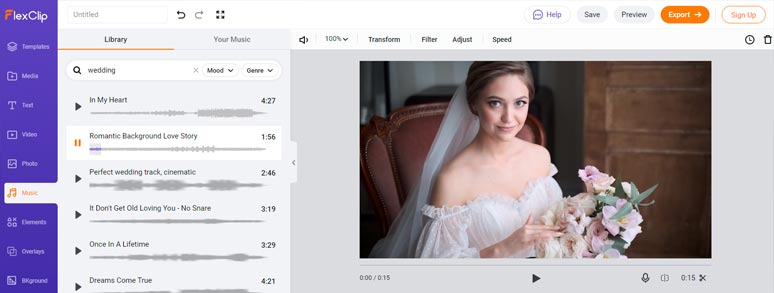
Add romantic background music to wedding video footage by FlexClip
In the later part of the article, we will walk you through how to add wedding music and sound effects to a wedding video in detail. Please, stay tuned.
9. Learn to Pose Couples
Not every bride and groom can feel relaxed and pose naturally before the camera. As a wedding videographer, you need to help the couple feel natural and comfortable.

Move the couple move
*Look for Emotion. You may say funny jokes or do something to make them laugh and capture their genuine smiles.
*Make the Couple Move. Ask the groom to lead the bride and then look back at her or have the groom whisper in the bride's eyes or hold the bride close gently, etc. So long as you make the couple move, they can feel find the pace.
*Add Depth and Dimension. You can use the groom or branches of the tree or flowers and buildings as the foreground or place the couple in the middle of the trees or pathways or any linear perspectives to create depth and dimension for the wedding video.
10. Be Confident and Pleased to Work With
If this is your first time filming wedding videography, do plan ahead, arrive early, and be confident and pleased to work with the couple and the photographer, host, relatives, and friends, etc. Your professionalism and painstaking efforts will win your respect and pave the way for great wedding videography.
11. Surprise the Couple with a Wedding Video Trailer
Before you finish crafting the final product of a wedding video, it would be so sweet to give the couple a heads up of today’s filming by offering a well-made wedding video trailer. So, the couple and their family and friends can share it on social media and it’s very likely to help you reach more leads.
To do so, there is no need to use Adobe Premiere Pro. You can use FlexClip's free and designer-made wedding video templates to create a professional-looking wedding video trailer in minutes.
Free online video maker--FlexClip
Visit FlexClip's wedding template page > select a free wedding video template, preview, and hit the "Customize" button.
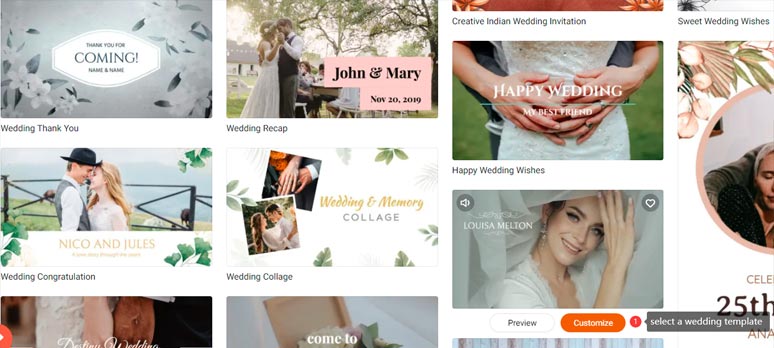
Select a wedding template
Upload your video assets > drag and drop your clips to swap the original videos. You may customize the video transition as well.
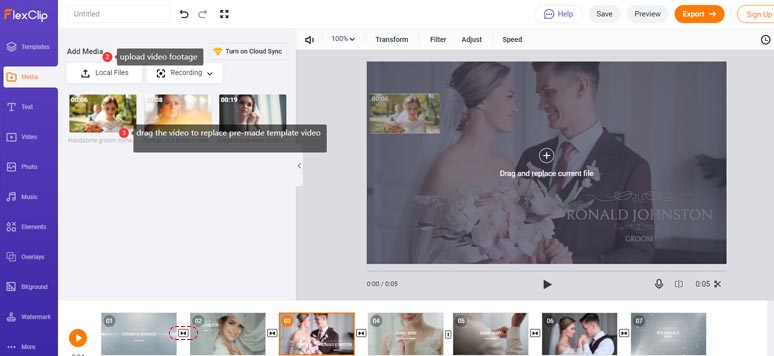
Upload your video footage and replace original ones with yours
You may head to the “Text” tab on the left sidebar and add aesthetic wedding titles to enhance the wedding vibes. All the fonts, their color, size, alignment, style, and motion are fully customizable. While the dynamic “Elements” tool on the left sidebar unleashes your creativity to jazz up the wedding video trailer.
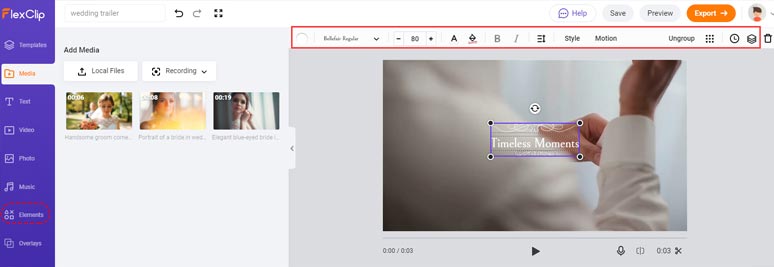
Customize text animations and dynamic elements
Go to the “Music” tab on the left sidebar > just enter keywords “wedding” and you can get many romantic and cinematic wedding music and sound effects > add one or multiple ones to evoke the emotion for your wedding video trailer.
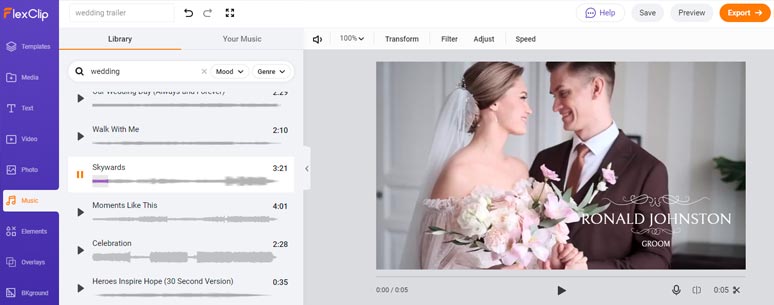
Add wedding music to wedding trailer
The resulting wedding video trailer made by FlexClip:
So romantic and touching. What do you think?
Now, It’s Your Move
Well, wedding videography is indeed a challenging and rewarding career to pursue. Hopefully, you can benefit from reading the 11 battlefield-tested tips we’ve gathered from experienced wedding videographers. So, start preparing your first wedding videography and use FlexClip to make a timeless wedding video trailer for your clients now.