There are many screen recorders in the market, which can help you to record the computer screen, gameplay videos, video tutorials, and more. But most of them will add a program brand when you export the recording video. That will make your video looks a little weird. If you want your recording video with no watermark, you may need a powerful screen recorder with no watermark limited.
For this reason, we'll list some best free screen recorders without watermark on this page. Let's have a look!
Contents
Part 1 Best Free Online Screen Recorder without Watermark
FlexClip
If you're looking for a free online screen recorder without watermarks, FlexClip is just what you need. It is a free online screen capture tool that helps you record your screen online without watermark for free easily, no download required. This online screen recording tool is totally free to use. You can capture whole screen or other regions as you need.
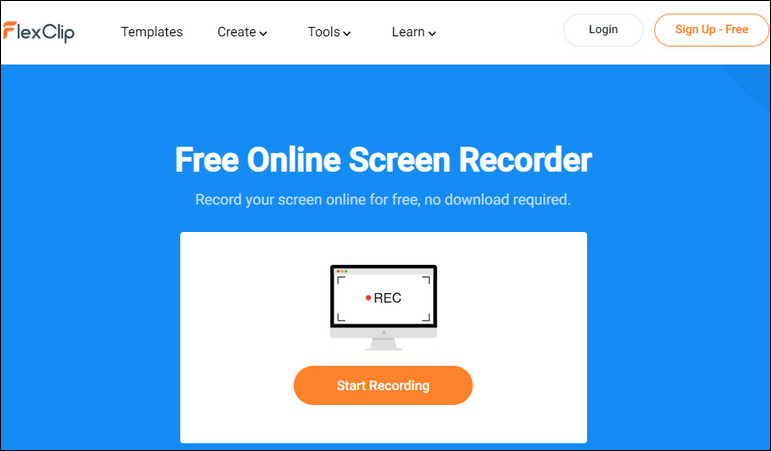
Image Board: Best Free Online Screen Recorder No Watermark - FlexClip
Besides, FlexClip is more than a screen recorder. It is also a professional video editor that includes powerful video editing tools and a vast media library and stunning effects. Furthermore, this program has built-in a wave of particular topic video templates that can inspire you to create a stunning video with great ease. For example, the happy birthday videos, holiday videos, wedding videos, business videos, and more.
RecordCast
Another online screen recorder no watermark that you can't miss is RecordCast. It allows you to record your entire screen, application windows, or Chrome tab without watermark in a few clicks. Besides recording your screen, you can also use it to record the webcam and audio.
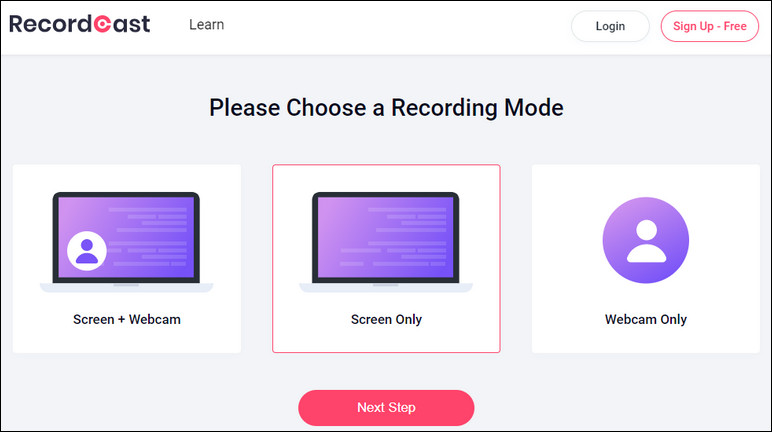
Image Board: Best Free Online Screen Recorder No Watermark - RecordCast
Like FlexClip, RecordCast also comes with the built-in video editor allowing you to make some edits to your recorded video, such as trimming, splitting, adding text and music, and more.
Apowersoft Online Screen Recorder
Apowersoft is another free online screen recorder without watermark. With this online screen recorder, you don't need to download and install the program on your computers. Just in one click and it will start recording. It can record the full screen, customize the recording area, record system sound, microphone sound, and webcam.
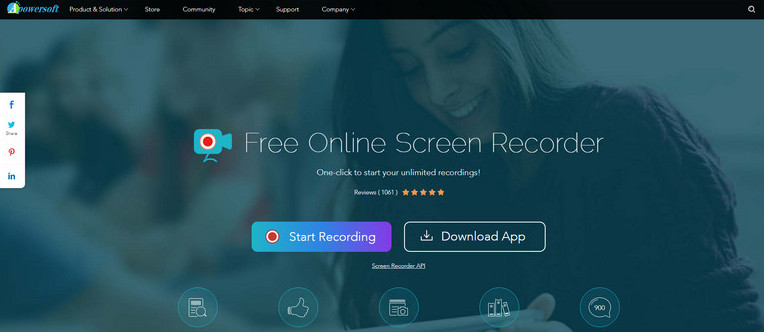
Image Board: Best Free Online Screen Recorder No Watermark - Apowersoft Online Screen Recorder
Screencast-O-Matic
Screencast-O-Matic is also a great screen recorder without a watermark that can be used to very easily capture the screen on your computer. It helps you easily record your screen without watermark. You can capture any area of your screen for quick recordings with the option to add audio narration from your microphone and video from your webcam.
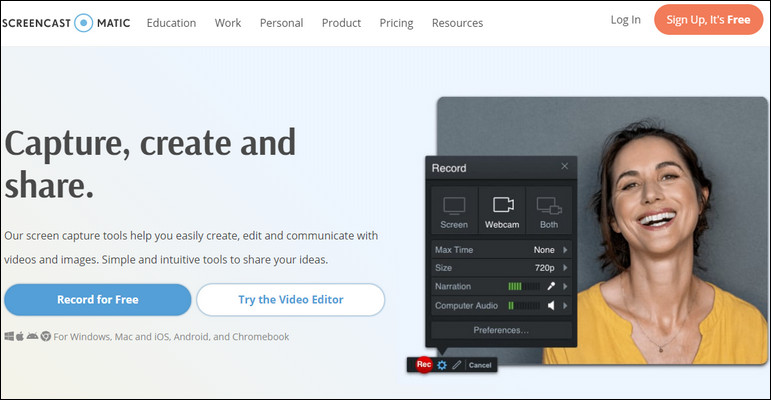
Image Board: Best Free Online Screen Recorder No Watermark - Screencast-O-Matic
Part 2 Best 4 Free Screen Recording Software No Watermark
Although the online screen recorder is very convenient for you to record the screen without a watermark, most of them has the time limit on your recording. So here we also share some free screen recording software without watermark and time limit.
OBS Studio (Windows, Mac, Linux)
OBS Studio is a free, open-source screen recording program, which you can use to record video and live streaming without watermarks or time limit. This software supports using Windows, Mac, and Linux computer systems. Using this software, you can record the computer screen, record gameplay video, record audio, webcam, and more. Except for these basic recording functions, this software also supports a setting unlimited number of screens that you can switch through custom transitions. And when you use this software to record the screen, the video has no watermark.
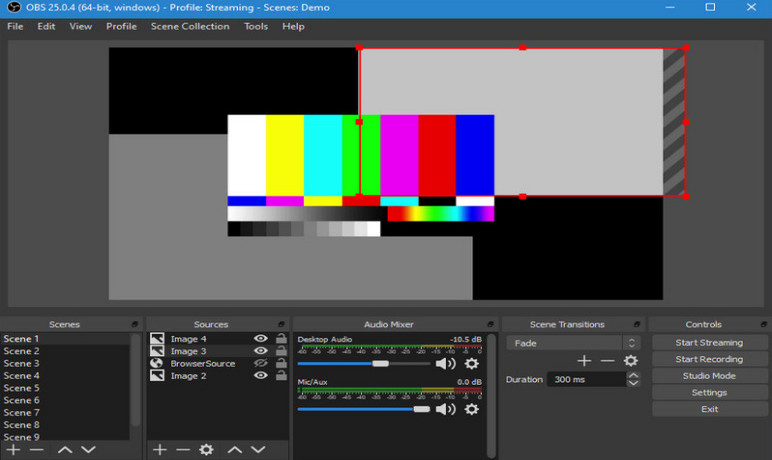
Image Board: Free Screen Recording Software No Watermark - OBS Studio
VLC (Windows, Mac, and Linux)
You probably know that VLC is a free and open-source cross-platform multimedia player, but did you know that it can be used to record screen as well? It can work as a screen recorder allowing you to record the screen without watermarks or time limit. When you've done your recording, you can also make some basic edits to your recorded videos with VLC.
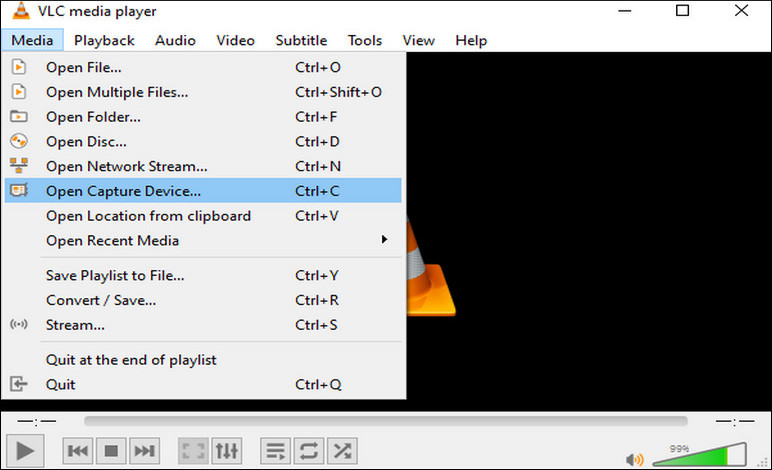
Image Board: Free Screen Recording Software No Watermark - VLC
QuickTime (Mac)
Quick Time Player is a powerful built-in multimedia software, which is developed by Apple Inc. Notice that t is not only a video player, but also a free unlimited screen recorder allowing you to screen your screen on your Mac without watermark ans time limit. After the recording, you can split, cut, copy, paste, delete, flip, or rotate the video as you wish. If you are a Mac user, you must be heard Quick Time Player.
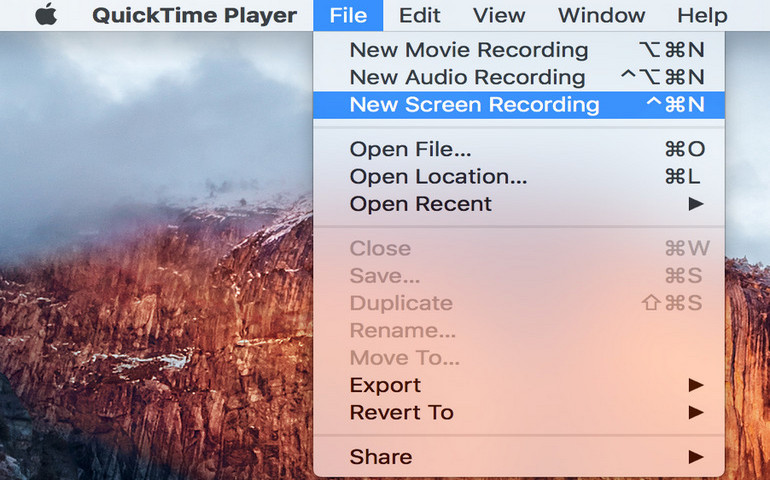
Image Board: Free Screen Recording Software No Watermark - QuickTime
Game Bar (Windows 10)
If you are using Windows 10 PC, you can try Windows 10 Game Bar - a built-in PC screen recorder without watermark. It's a screen recording tool inspired by the Xbox Game bar that primarily designed to record gameplay on Windows 10. Most importantly, this built-in screen recording program is free and you can use it to record the screen without watermark ans time limit on a Windows 10 PC.
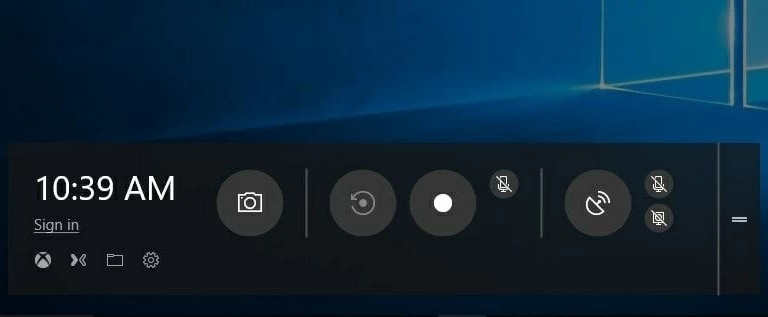
Image Board: Free Screen Recording Software No Watermark - Game Bar
The Bottom line
To sum up, on this page, we are talking about the best 8 screen recorders and software without the watermark, and you can choose the one according to your needs. If you think this guide helpful, please share it with others.














