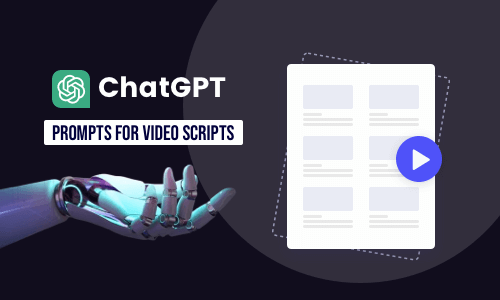Have you ever come across a picture you’d like to recreate but struggled to describe it for AI to generate a similar one? Or do you want to streamline the text prompt creation process so you can focus on refining your work rather than brainstorming initial ideas? If so, an image to prompt generator is the perfect solution. It automatically creates accurate, high-quality text prompts from images, regardless of your expertise or editing skills.
When looking for a prompt generator, online options are particularly convenient as they don’t require any installation. To help you out, we’ve tested several tools and narrowed it down to the three best image-to-prompt generators for you to choose from. Ready to explore? Let’s dive in!
Also Interested in: How to Write Effective Prompts for AI Image Generators>>
CoCoClip.AI - A Free Image to Prompt Generator Online
CocoClip.AI is a free image-to-prompt generator that uses a task-to-trail mechanism to transform images into text. To access its features, you simply watch a five-second advertisement before uploading your image to generate a textual prompt. Then, it analyzes the content of your image powered by advanced AI algorithms,recognizes patterns, and generates relevant prompts for various creative applications.
Unlike other tools that produce detailed and comprehensive prompts, CocoClip.AI takes a simpler approach. It generates straightforward descriptions of the image, almost like a child writing a composition. For instance, if you upload a portrait, the prompt will include details such as gender, ethnicity, clothing, facial expressions, and gestures. While this simplicity can be helpful, it may limit the creativity needed for AI to fully recreate or expand on the image, as the output tends to be overly concrete and basic. Additionally, CocoClip.AI only supports JPG, PNG, and JPEG file formats. Despite its limitations, it remains a solid free option for generating AI prompts from images quickly and easily.
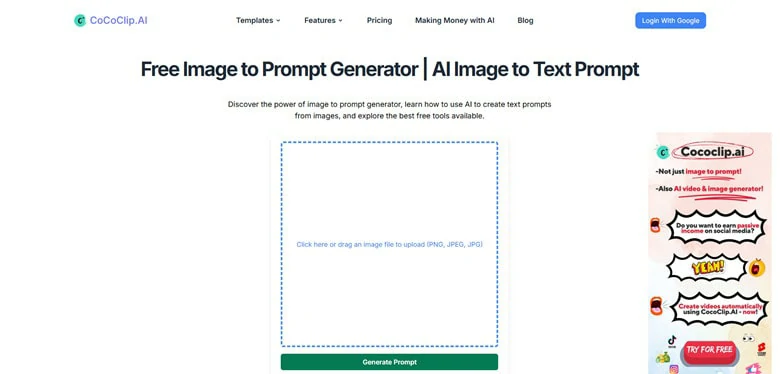
CoCoClip.AI - A Free Image to Prompt Generator Online
How to Generate Prompt from Image Using CoCoClip.AI
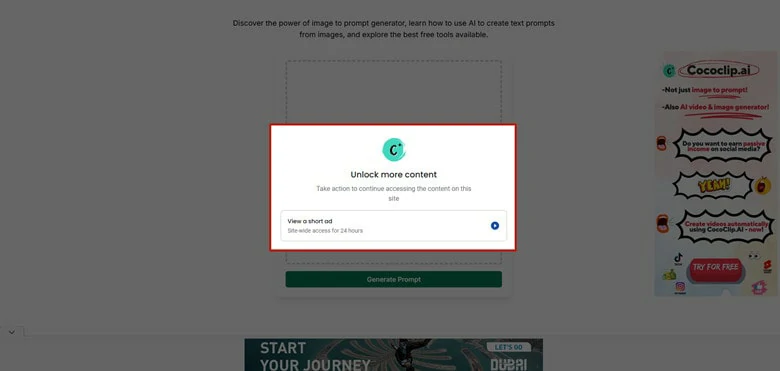
Access CoCoClip.AI and Watch an Ad to Get Access

Upload Your Image and Initiate the Prompt Extraction Process

Preview and Edit the Generated Prompts as You Need
FlexClip - An All-in-one Image to Prompt Generator Online
Finding an all-in-one image-to-prompt generator that combines comprehensive features with a smooth editing experience isn’t easy—unless you’re using FlexClip. Whether you’re a seasoned pro or a complete beginner, there’s no steep learning curve. Its intuitive, user-friendly interface allows you to dive straight into the editing process without any hassle. The image-to-prompt generation is straightforward: AI is utilized to both extract and refine prompts, ensuring accuracy and ease. After uploading your image, FlexClip quickly analyzes it and generates a prompt that you can use to create similar images.
But FlexClip doesn’t stop there! An integrated prompt-to-image generator lets you seamlessly reuse the generated prompt to create new artwork without needing to switch to another platform. With over 48 unique styles and multiple aspect ratios, you can quickly choose the ideal model and aspect ratio to turn your ideas into compelling visuals. Additionally, a range of tools such as a photo-to-3D converter, image text adder, stylish filters, and overlays are available to enhance your newly created image.
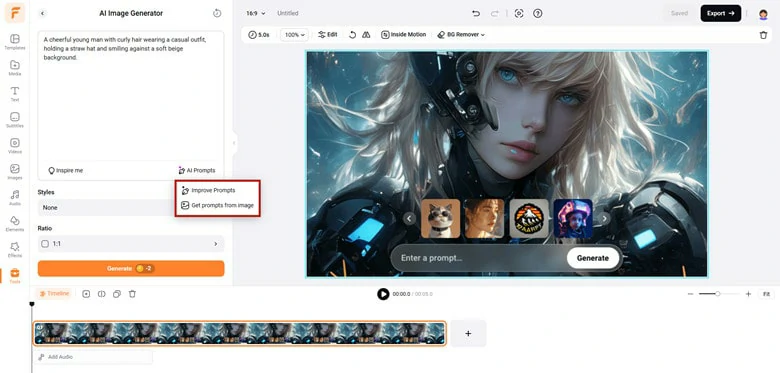
FlexClip - An All-in-one Image to Prompt Generator Online
How to Create a Prompt from an Image Using FlexClip:
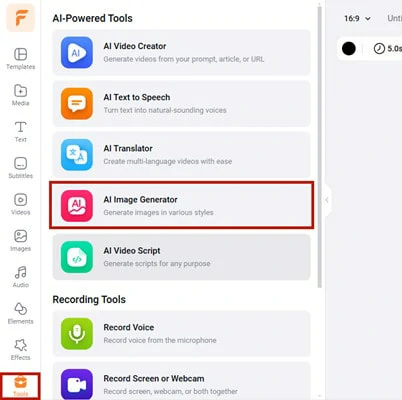
Open FlexClip and Move to AI Image Generator Page
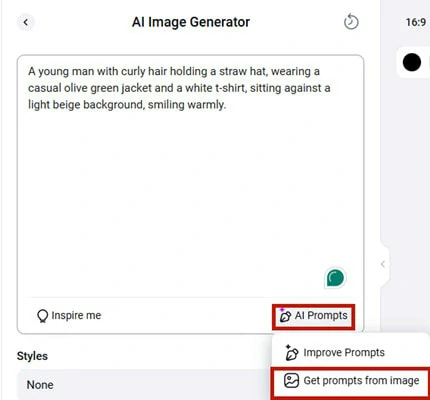
Upload Your Image and Extract Prompt from it
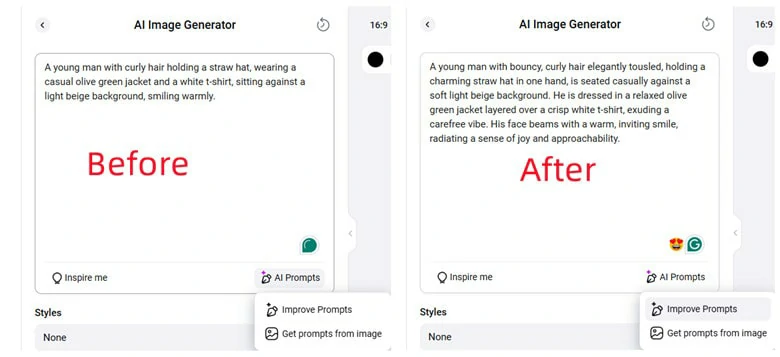
Use Improve Prompts Feature to Get Variation
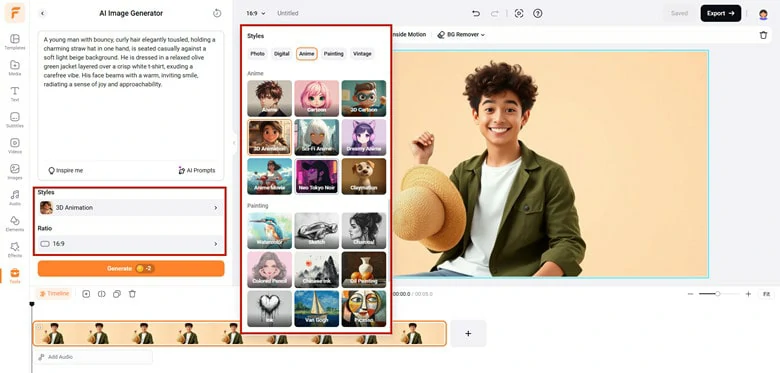
Select Filter Model and Reuse the Prompt to Generate
3.ChatGPT - A Platform to Create AI Prompt from Image
If you've never heard of ChatGPT, the generative AI platform that simulates human-like conversation, you might be living under a rock. As one of the most talked-about AI assistants in recent years, ChatGPT is a free yet powerful tool that helps you effortlessly generate prompts based on your images. Best of all, you don’t need an account to use it. Simply visit the page, upload your image, and provide a brief instruction, and ChatGPT will generate a detailed prompt for you.
What sets ChatGPT apart is its ability to instantly adapt and refine the prompt based on your feedback, ensuring you get the most accurate and satisfying result for image recreation. Additionally, the platform offers a generation feature that can quickly transform your prompt into stunning artwork—perfect if you're looking for a fast, raw result with minimal requirements for fine-tuning.

A Platform to Create AI Prompt from Image - ChatGPT
How to Transform Image into Prompt Using ChatGPT
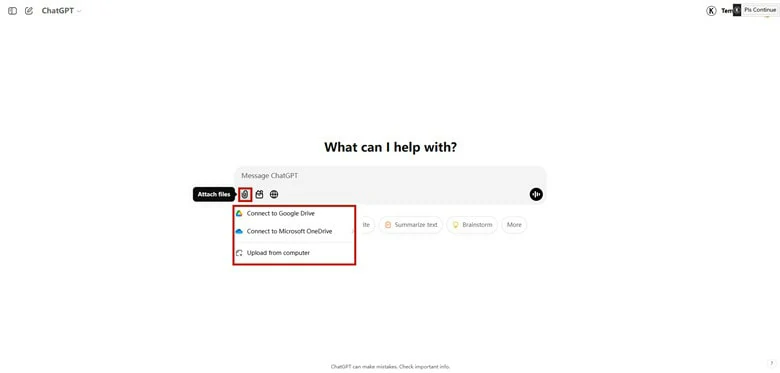
Visit ChatGPT Website and Add Your Image
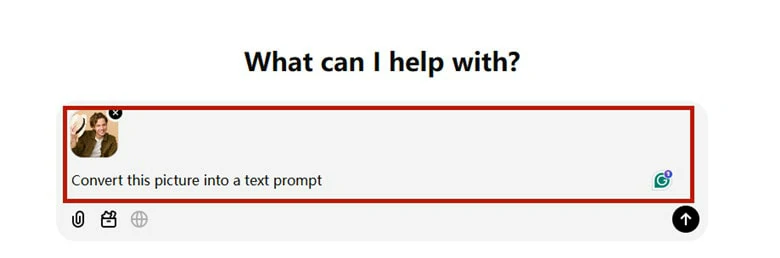
Enter Your Instruction for ChatGPT to Generate Prompt from Image
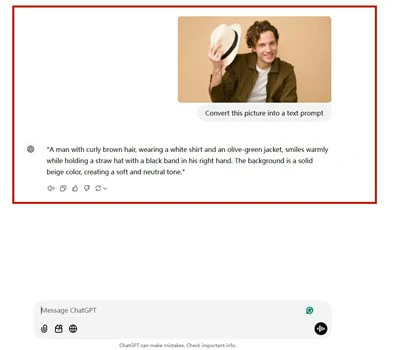
Review the Generated Prompt and Modify it to Get the Best One
Frequently Asked Questions
1.How accurate are the generated prompts from images?
The accuracy of the generated prompts is influenced by several factors, including the quality and clarity of the uploaded image, the AI model's understanding, and the training data it has been exposed to, etc. To save time and ensure reliability, it's best to try top-tier options, as these have already been tested by millions of users.
2.How to use AI image prompt to generate art?
There are many prompt-to-image tools available on the market, with popular options including Midjourney, DeepAI, NightCafe, Bing Image Creator, FlexClip, and more. However, if you're looking for a comprehensive solution that can both extract prompts from images and transform prompts into images, FlexClip, a versatile all-in-one image editor, is the perfect choice.
3.How to write a good AI image prompt?
Writing an effective AI image prompt can be a challenging task, even for experts. But don’t worry as AI can assist you. To create the perfect prompt, you can either write the script yourself and use AI prompt refinement tools to enhance it, or simply use an AI prompt generator that creates a tailored prompt based on the keywords and information you provide.