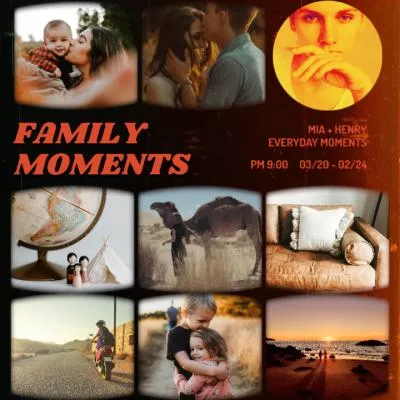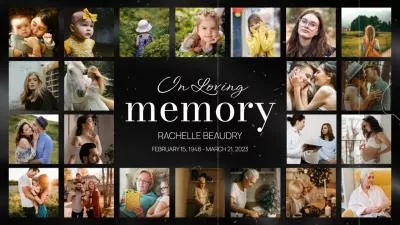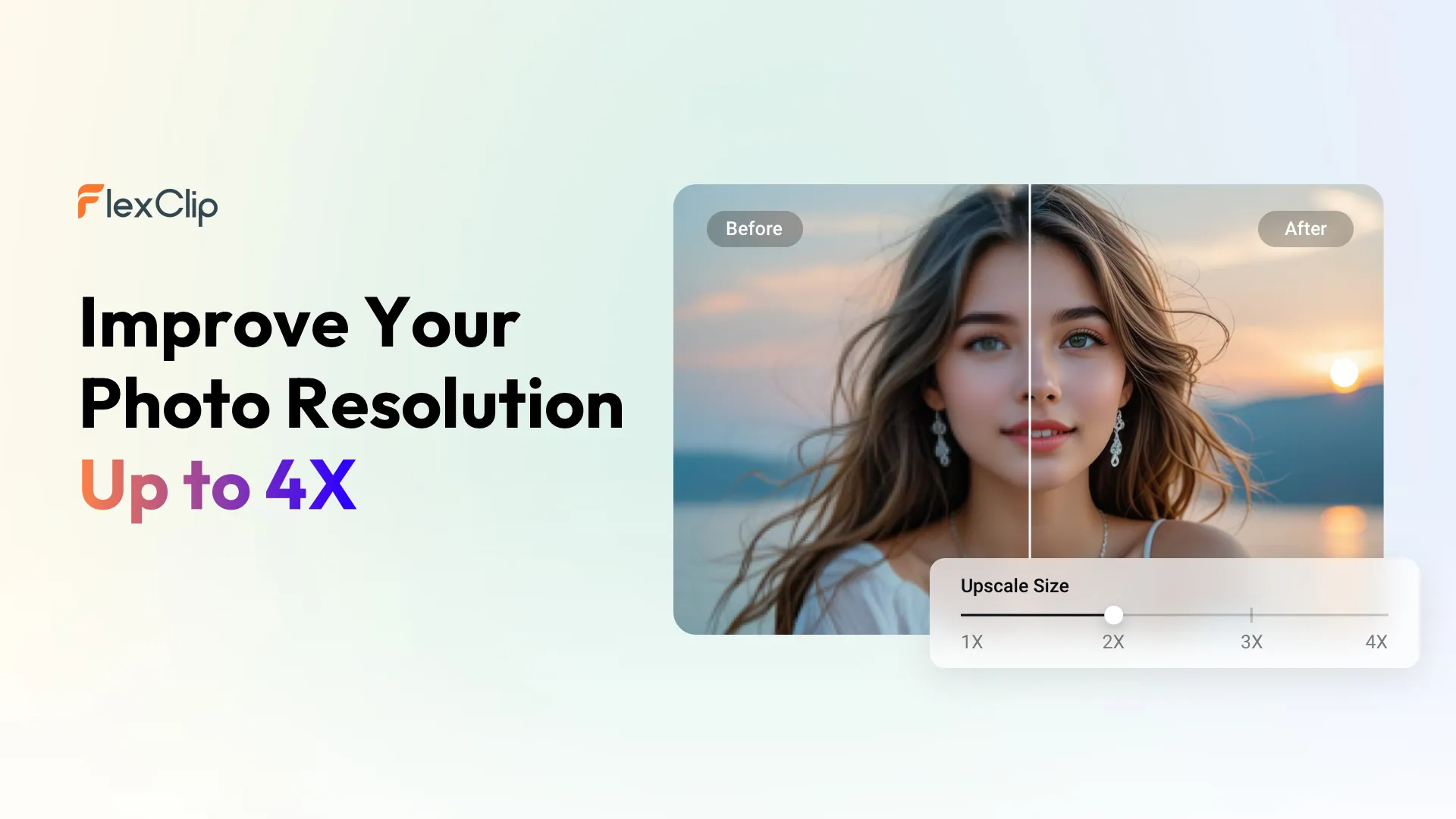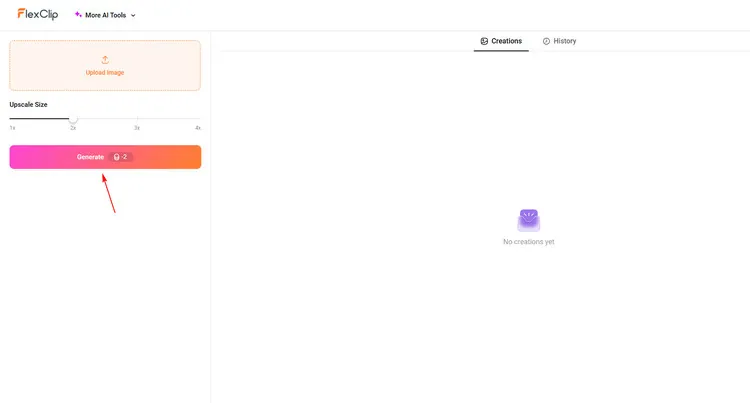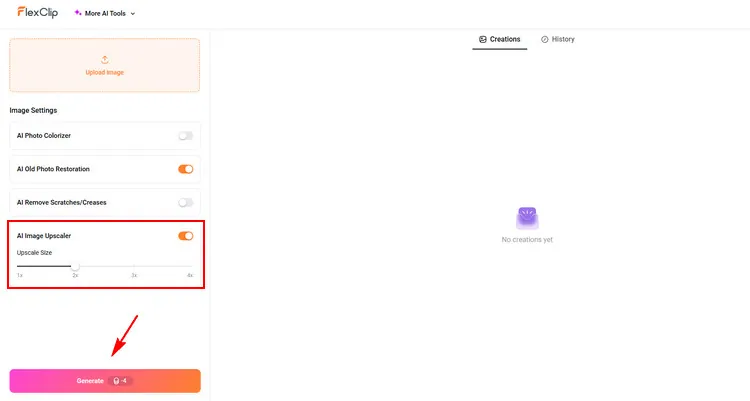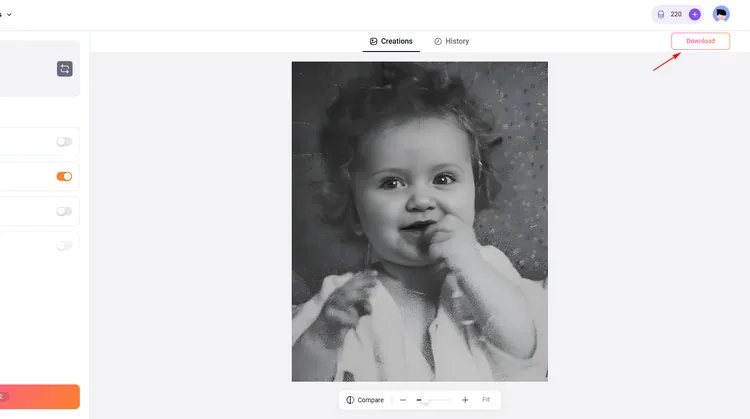Are you tired of seeking some useful photo editing tools to unblur a portrait photo? Maybe your old portrait photos that have been cherished for a long time have become blurry. Or you get some blurry photos because of technical problems when taking pictures. When you want to unblur them, you’ll be a little helpless. You don't have to.
We will recommend a strong photo editing tool to help you unblur your portrait photo. It will offer 2 strong editing features to deal with these 2 kinds of photos.
Contents:
Free Editable Templates to Show Your Cherished Photos
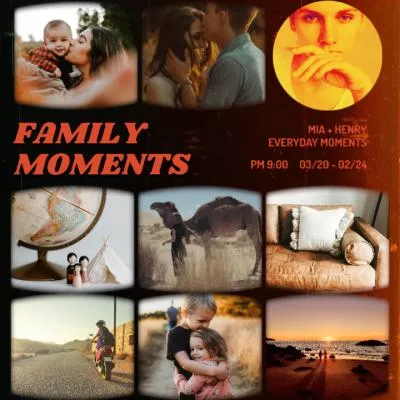
Vintage Film Family Travel Photo Collage
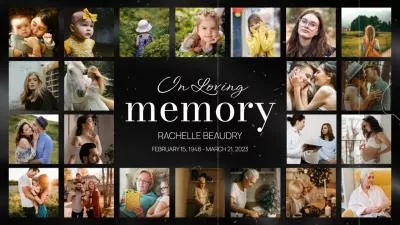
Vintage Film Minimalist Memorial Tribute Funeral Collage Photo Slideshow

Clean Smooth Happy Memories Collage Film Love Family Travel Life Mosaic Slideshow

Purple Ink Family Travel Love Story Wedding Collage Slideshow
Part 1 Online Photo Editing Tool to Unblur Your Portrait Photo - FlexClip
FlexClip is the right choice for you to unblur your portrait photo. As one of the best online image editing tools, FlexClip can help you to relive your favorite memories from your blurry portrait photos. With it, you can automatically unblur the portrait photos in a few clicks. You can explore the endless possibilities that make your photo unique.
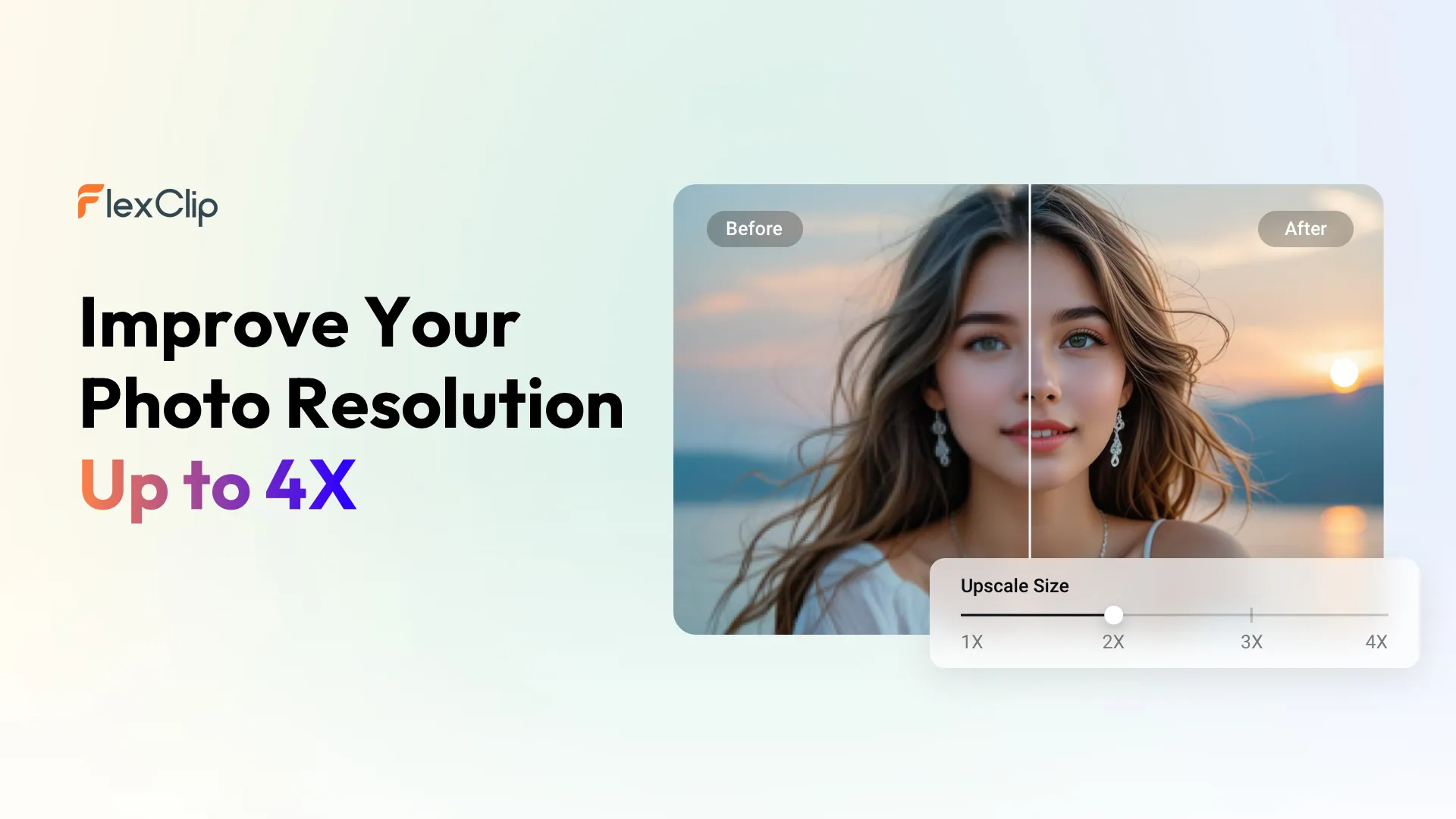
Unblur Your Portrait Photo - FlexClip
Offer strong AI image upscaler to unblur your portrait photo: Any blurry portrait photo can be quickly fixed and become a clearer one with
FlexClip’s AI image upscaler. It provides the ultimate solution for batch upscaling so that you can currently unblur 10 images at a time for batch processing. Moreover, integrated with smart image editing technology, it will unblur your portrait photos without losing any details.
Offer strong AI old photo restoration feature to unblur your old portrait photo: FlexClip’s strong
AI Old Photo Restoration feature allows you to start unblurring your old portrait photos. It can transform your blurred portrait photos into high-quality, clear images in just seconds. Moreover, it supports multiple formats for images like JPG, JPEG, PNG, WEBP, SVG, BMP, ICO, and more. Moreover. It can sharpen the face of your image to make the portrait look more alive, such as restoring smooth skin, facial contours, and so on.
Offer More advanced image editing features for users: FlexClip also provides many other advanced AI image editing features for you to level up your image. For example, its AI Photo Colorizer can easily colorize old, black and white photos online. And its AI Image to Image Generator can convert your images into AI art like cartoon, anime, sketch, oil painting, 3D character, and more.
Part 2 How to Unblur Your Portrait Photo Easily in FlexClip
Want to start unblurring your portrait photo with FlexClip? We got it! Below are some detailed steps to guide you on how to unblur a portrait photo in FlexClip. Let’s start!
Step 1
If you just have a blurry portrait photo want to unblur, go to FlexClip's
AI image upscaler tool and upload your image. Then, set the upscale size, such as 1x, 2x, 4x, and click the Generate button to unblur your portrait photo with AI. You will get the perfect unblur portrait photos a few minutes later.
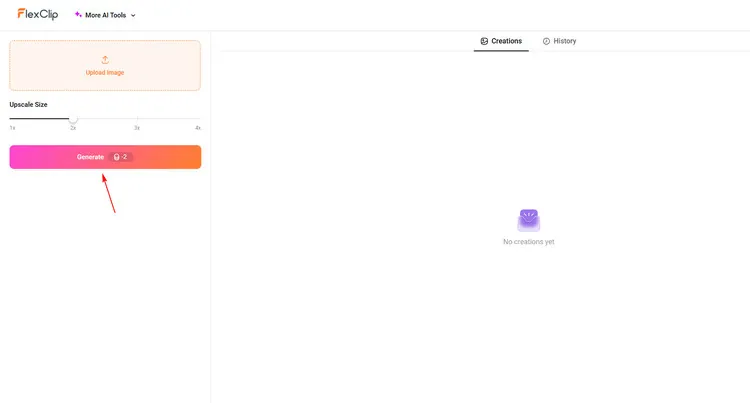
Unblur Portrait Photo with Image Upscaler - FlexClip
Step 2
Or you have an old blurry portrait photo want to unblur, go to FlexClip’s
AI Old Photo Restoration page and click on the Upload Photo button to upload your blurry photo or directly drag & drop blur image to here. Turn on the AI Old Photo Restoration button and tap the Generate button to wait for the magic to happen. It will let AI remove spots, stains, and tears to unblur your portrait photos with one click. Moreover, you can tick AI Image Upscaler here.
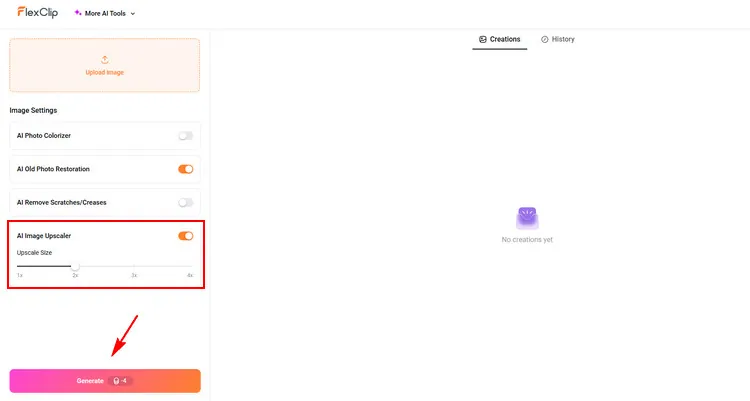
Unblur Old Portrait Photo - FlexClip
Step 3
When you have gotten a satisfactory unblurred portrait photo, you can download this clear image to a local file. Or you can share it on your social media platforms. So, tap the Download button to save your unblurred portrait photo right now!
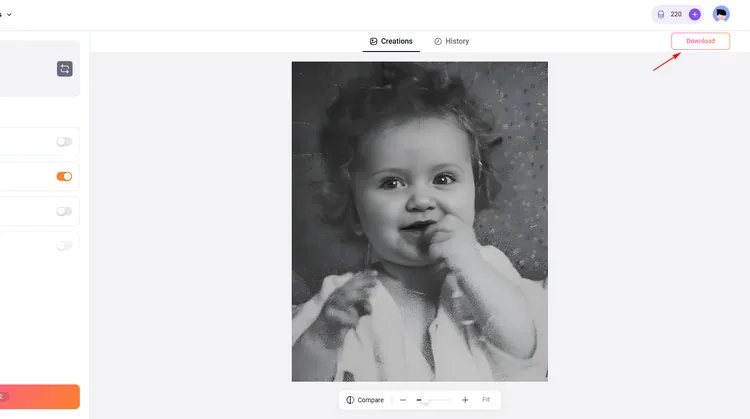
Download Your Photo - FlexClip
Conclusion
That’s the end of how to unblur a portrait photo in FlexClip. I hope that you got your answers through this article regarding unblurring your portrait photo online. Try it!
Ariel
/

Specialty video editing lover. Believing in the strength of language, and always try to share experinece about video production.