Some people call it music video, but we call it artwork video. The short looping visuals offer viewers a more engaging, joyful auditory experience. Meanwhile, you can add additional information about the audio track, music visualizer to make the animated album cover video more interesting.
Let’s dive into the detailed process of creating an animated album cover video. These contents also apply to creating NFT animations, animated PFPs, etc.
TABLE OF CONTENTS
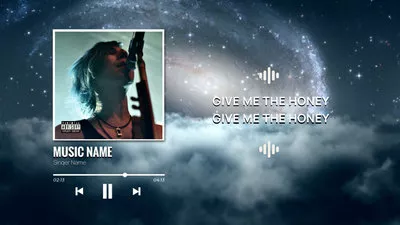


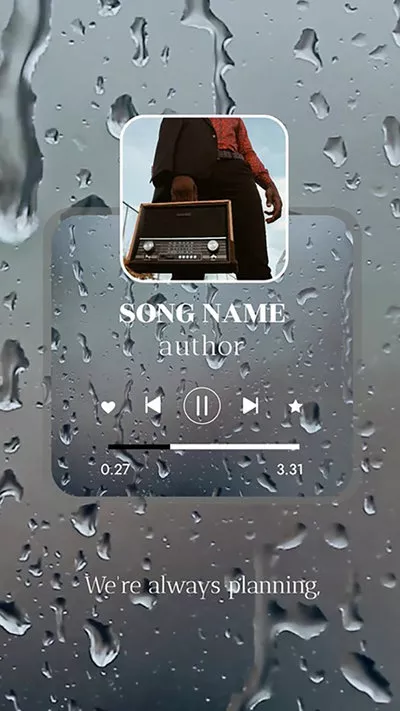
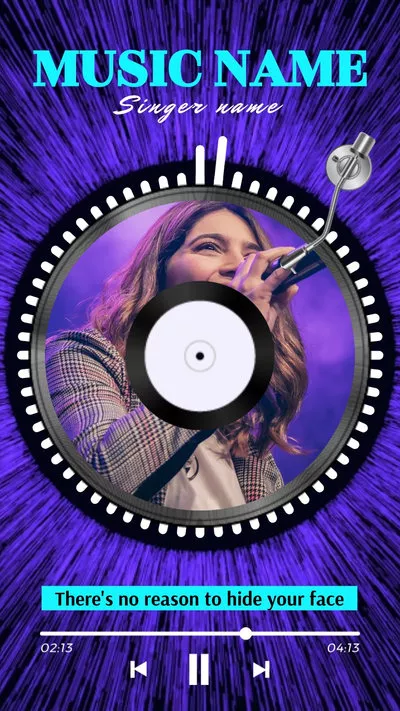
Check More Music Video Templates >
Can't Miss: Top AI TikTok Video Generators Online >
Create an Animated Album Cover Video with AI
The only tool we will need to make an animated cover video is FlexClip. It offers over 200 animated cover video templates for you to customize. If you feel like showcasing your creativity, FlexClip’s AI tool helps bring ideas to a real animated album cover video with great ease.
Step 1. Generate an AI Album Cover Image
The first thing you need is a still cover image. You can use any image as a cover, but you need something unique. FlexClip’s text to image tool can generate perfect, royalty-free AI images perfect for a cover video. It understands what you need most based on your textual prompt, and even leverages Flux to add realism to the output.
Access FlexClip’s AI image generator tool. Hit the Generate AI Image Now button.
Enter a detailed yet simple prompt to FlexClip, select from nearly 50 generation models, the right aspect ratio and image count. You can get beautiful album cover images instantly. Download the one you love most.
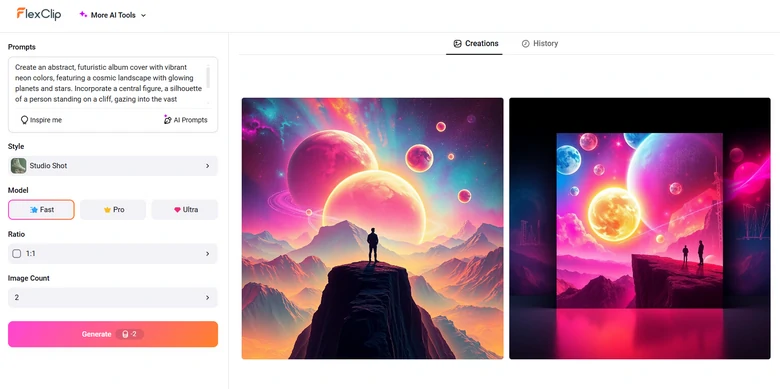
FlexClip Generate Album Cover Art
Step 2. Add 3D Motion to the Album Cover Image
Remember, our goal is to create a great artwork video and a single image won’t cut it. FlexClip can transform a still image into 3D animations. The final animation looks like they were taken originally in this way.
It is extremely simple to add 3D motion to the still AI image. Switch to FlexClip’s AI Image to 3D Animation. Upload the AI cover image you just downloaded. Pick an animation style, adjust the intensity, duration, return or verse. You will soon be able to preview the cover image with 3D animation.
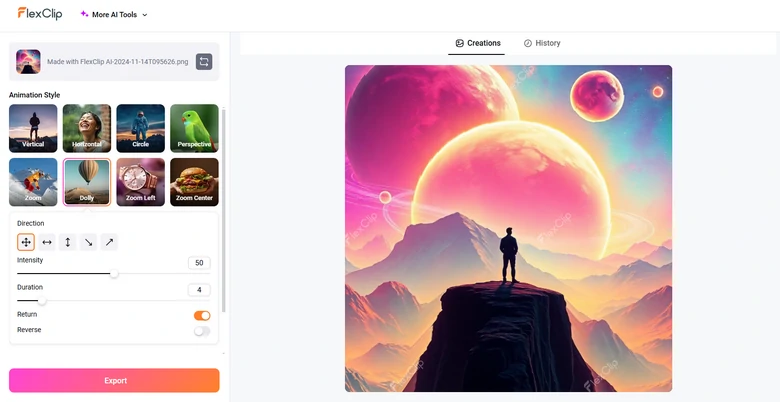
FlexClip Turn Still Album Cover Image to 3D Motion
Here is the cover image with 3D animation created with FlexClip.
3D Animated Album Cover Created by FlexClip
Step 3. Edit 3D Animation
Once you have an image with 3D animation, it is time to turn it into a cover video with FlexClip’s editing panel. So, download the 3D animation, click the Create a Cover Video button below to start editing.
Firstly, make sure you select the right aspect ratio for the cover video. Next up, move to the Media section, upload your 3D animation as well as your music track. Drag them to the timeline.
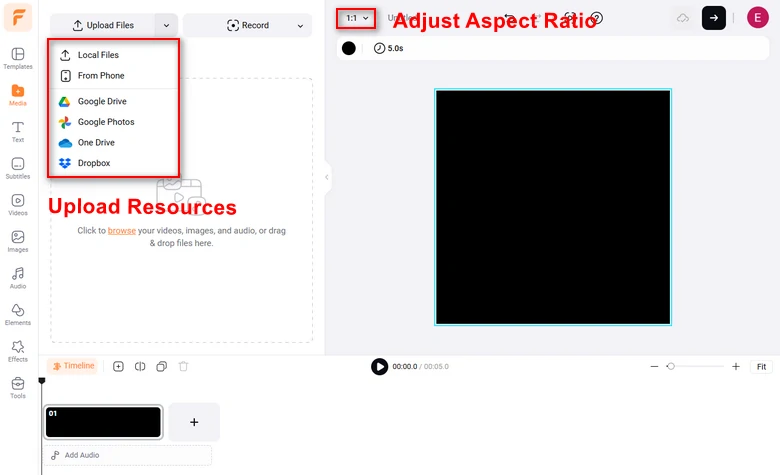
Upload Resources
You might realize that the length of the 3D motion doesn’t fit the music. Duplicate the 3D motion on the timeline until it covers the whole audio track.
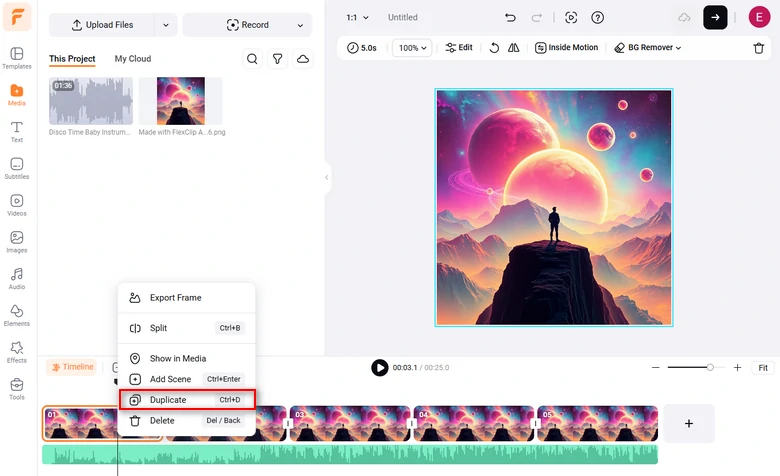
Duplicate 3D Animation
Add proper text, icons, dynamic widgets, filters to make your cover video more interesting. All resources are listed to your left, and the editing tools are right above the preview window. Use them freely.
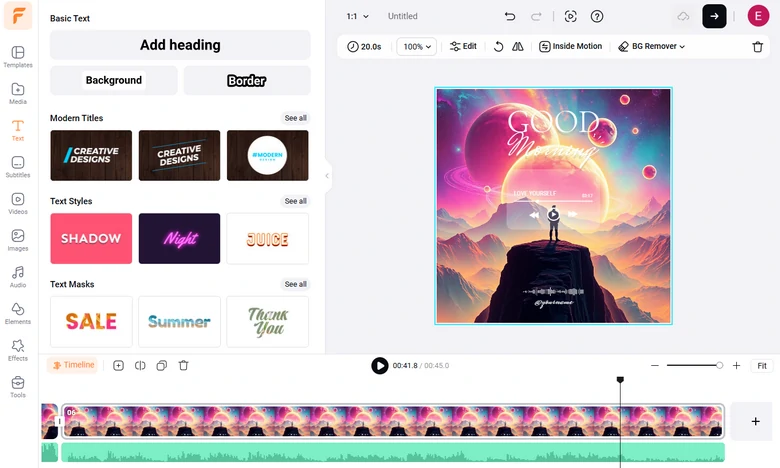
Edit 3D Album Cover
Step 4. Export & Share
Enjoy the ultimate freedom of sharing your artwork video. You can export your video to a computer desktop, share via a short link, save to cloud storage, or one click share to social media platforms.
Tips to Get the Best Animation Album Cover Video
1. Match the Animation Style with the Music Genre
Choose an animation style that complements the genre and mood of your music. For instance, 3D zoom effects work well with electronic music, and fluid animations fit acoustic or lo-fi tracks.
2. Mind the Color Palette
While writing prompts for AI images, please include information about colors. Great visuals always bring more pleasing and immersive experiences. Dark, moody tones might work well for rock or sad jazz. Vibrant colors can bring out the energy in pop or dance tracks.
3. Apply Text and Typography Wisely
The key factor of an album cover video is the music. So, please keep the text simple and avoid overusing effects or applying too many animations to the subtitle.
4. Test Different Aspect Ratios
The album cover video is not exclusive to Spotify. You can also share it on YouTube, Facebook, TikTok, Instagram. Ensuring your animation is versatile will be helpful to reach wider audiences across platforms.
The Bottom Line
As is shown in this article, it is quite easy to generate an artwork video for all platforms, as long as you have FlexClip. It is a reliable tool that will help you go through all the steps of making an animated album cover video, from AI image generation, to applying 3D animation, as well as manual edits. Use FlexClip now!
By the way, FlexClip has many other AI tools to process your image. The AI image extender can enlarge your image background while preserving the original parts. The AI photo restoration tool helps remove particles and artifacts, and recolor old photos. Try them out!













