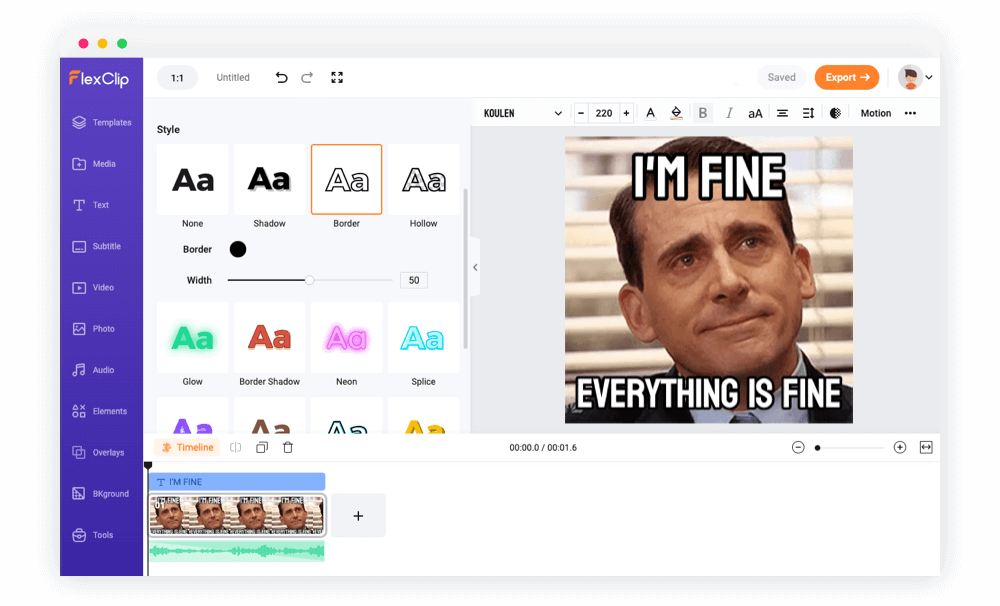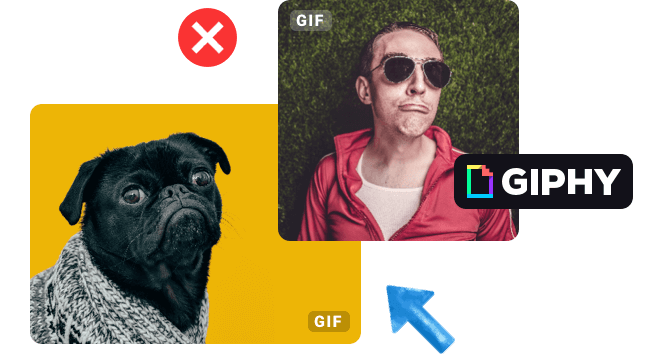Fantastic and Editable Meme Templates
- Escape My Eye Meme
 PreviewCustomize
PreviewCustomize - I Am Fine Meme
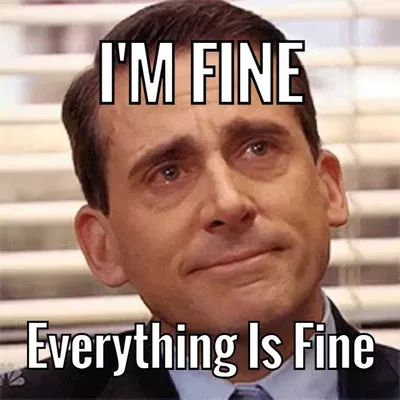 PreviewCustomize
PreviewCustomize - My Crush Says Meme
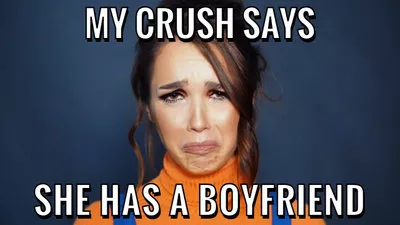 PreviewCustomize
PreviewCustomize - Have No Appetite Meme
 PreviewCustomize
PreviewCustomize - Brain On Fire Meme
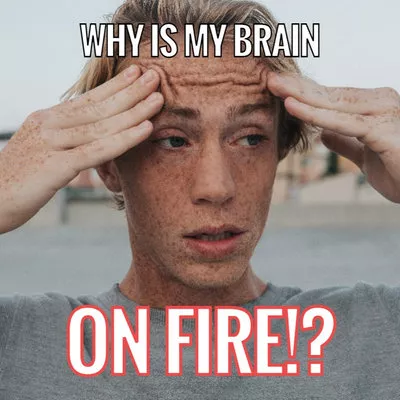 PreviewCustomize
PreviewCustomize - Fine After Exams Meme
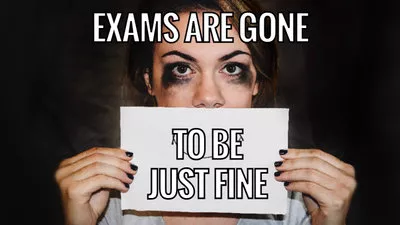 PreviewCustomize
PreviewCustomize - Shame On You Meme
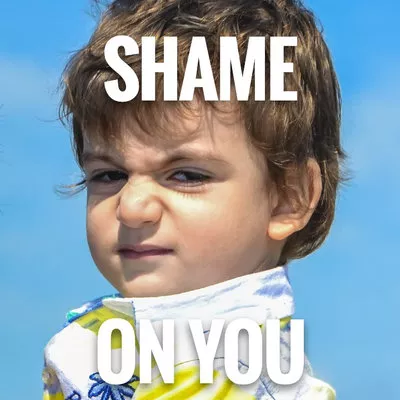 PreviewCustomize
PreviewCustomize - No Way Meme
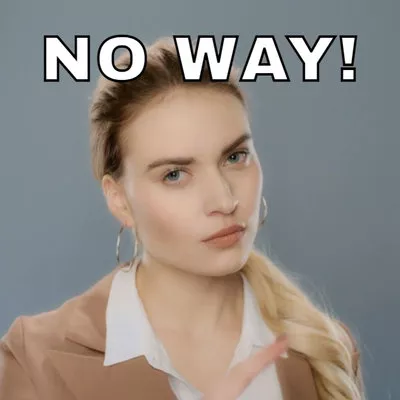 PreviewCustomize
PreviewCustomize - Just My Tears Meme
 PreviewCustomize
PreviewCustomize - Mean Snitch Meme
 PreviewCustomize
PreviewCustomize - Wow Impressed Meme
 PreviewCustomize
PreviewCustomize - William Shakespeare Meme
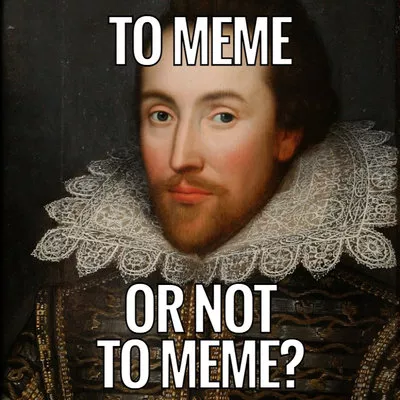 PreviewCustomize
PreviewCustomize - Oh Not Again Meme
 PreviewCustomize
PreviewCustomize - Yeah So Meme
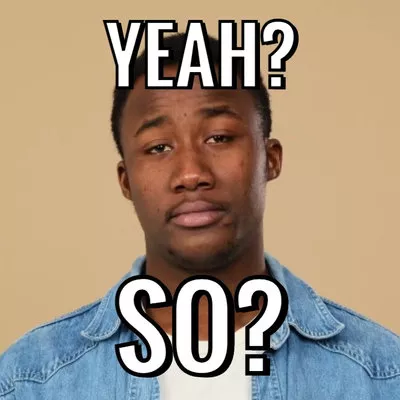 PreviewCustomize
PreviewCustomize - I Did It Meme
 PreviewCustomize
PreviewCustomize - No Just No Meme
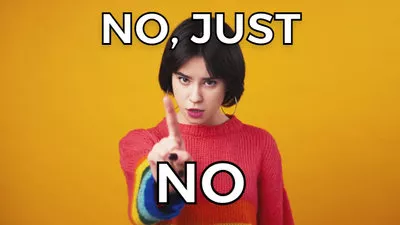 PreviewCustomize
PreviewCustomize
Wide Selection of Font Styles for Meme Creation
We offer hundreds of fonts in various styles to satisfy your design needs. You can easily change the color, size, and alignment of the meme text. Plus, it is available to add border, shadow, and glow to make the text more eye-catching.
Funny Animated Stock GIFs and Stickers
Add a little more cheer to your meme designs with the built-in animated elements. Here you can choose from shapes, emojis, speech bubbles, comics, and more funny stickers.
How to Make a Meme Online
Choose a Template
Choose a meme template or start from scratch.
Edit the Meme
Add your media and text to customize a meme.
Download the Meme
Download the meme as a GIF.
Frequently Asked Questions
What are the most popular fonts for memes?
Popular fonts such as Impact, Arial, Comic Sans, Montserrat, Myriad Pro, and Helvetica are widely used in meme designs. You can choose the most suitable one to match your meme style according to font's characteristics.
Can I use custom fonts to make memes with FlexClip?
Yes. You can upload your fonts to FlexClip and use them to make your funny memes. Just head to the personal profile page to import your custom font or click the upload button at the end of the font list.
Can I create my own meme template?
Absolutely yes. Just use FlexClip to design your meme and save it as a template that can help you create more funny memes quickly. It is also available to share the template via a link.
How can I make a meme go viral?
The secret to creating a viral meme is to hop on timely trends with creative ideas. Know your audience better and try to find what will make them engaged. The success may not be achieved at one stroke. Keep finding your key and try to post memes on different platforms over and over.